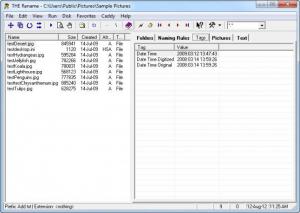THE Rename
2.1.6
Size: 2.76 MB
Downloads: 10446
Platform: Windows (All Versions)
Imagine that you have a lot of photos or songs on your computer, which need renaming. The reason for this is that most digital cameras generate standard file names for the taken photos and many MP3 files found on the Internet are incorrectly named. Renaming all the files one by one seems like a very difficult and annoying task and may take a lot of time to complete.
But when using THE Rename, things become easier. That's because THE Rename allows you to rename all your files at the same time, using a single mouse click and a large number of renaming rules. In this way, you will save a lot of time and effort.
After installing and launching the program, the user will be able to select the desired files for renaming, using a Windows Explorer-like interface. After selecting the desired files, it's time to define the renaming rules. There are numerous types of rules to choose from. For example, the user can add a text prefix to all the file names or he can just replace a word with another.
What's more, THE Rename can read the EXIF information of photos and can have certain photo characteristics added to their file names. For example, the resolution of a photo can be added to its name. Besides that, each selected photo can be previewed in the program's interface, for making sure that it's the right one.
All the program's renaming rules can be saved to a file and imported later on. In this way, the user will be able to use multiple renaming settings for different file types. Besides renaming files, THE Rename also allows the user to format a floppy disc or USB memory device and even map a network drive, without having to open My Computer.
Advanced users can take advantage of the command-line feature for renaming files. In this way, they will have more control over the renaming process.
Pros
It offers the possibility of renaming multiple files at the same time using renaming rules, which can be fully customized. Besides that, the user can save the renaming settings as a backup file. Furthermore, the interface resembles the one of Windows Explorer, being very simple to use. What's more, images can be renamed using their EXIF information.
Cons
Having so many renaming rules and so many settings, some users may get confused when using the application. Renaming multiple files becomes a very easy and fast task when using THE Rename, a renaming software that uses rules to process multiple files at the same time.
THE Rename
2.1.6
Download
THE Rename Awards

THE Rename Editor’s Review Rating
THE Rename has been reviewed by Jerome Johnston on 16 Aug 2012. Based on the user interface, features and complexity, Findmysoft has rated THE Rename 4 out of 5 stars, naming it Excellent